
In modern hospitals, providing exceptional patient experiences is just as important as state-of-the-art amenities and medical services. That's why efficient flow management systems are essential to streamline outpatient operations and provide a patient-centered experience.
Introducing Nexus - the ultimate flow management system designed to support complex outpatient operations. Our cutting-edge technology optimizes operational efficiency and ensures a seamless patient experience.
With Nexus, hospitals can enhance the quality of their systems and processes, providing patients with a world-class experience that matches the quality of their medical services. Choose Nexus today and revolutionize the way you manage outpatient operations.
Nexus is an advanced patient flow management system that intelligently enhances the patient experience by streamlining their movement within and between facilities. With our innovative technology, patients experience reduced wait times while staff productivity increases by eliminating the need for manual decision-making in outpatient operations. By optimizing patient flow, Nexus revolutionizes the way hospitals operate, providing patients with a world-class experience and staff with the tools they need to provide exceptional care.
A queue dashboard shows a summary view of patients in a facility. Global Dashboard allows facility managers in charge of multiple facilities to switch between different dashboards without logging out and in.
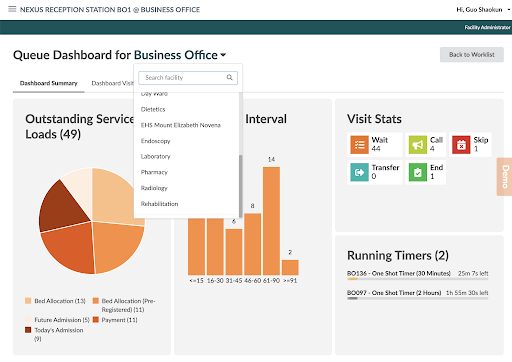
Nexus allows service staff to access the system through mobile devices, enabling them to serve patients more effectively while on the move.
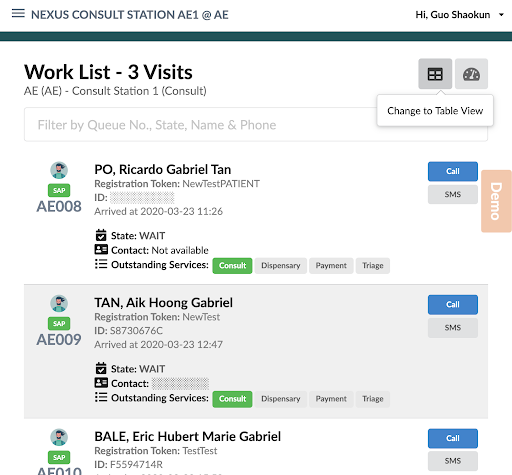
Our system offers facility administrators complete flexibility in configuring operational parameters at the facility level, including timers, queue priority algorithms, wait time thresholds, ticker tape messages, service sequence, ticketing kiosk functions, queue number formats, SMS notification configurations, and service page layouts. Additionally, facility staff can easily refresh or restart their queue TVs with our user-friendly interface.
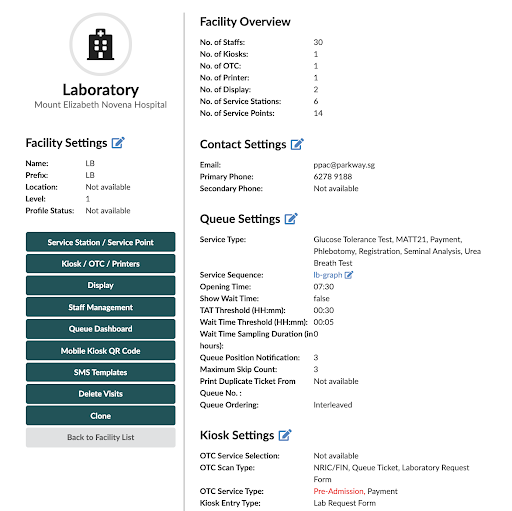
The one-shot timer function enables service staff to hold a patient for a specified time period, such as waiting for eye dilation for 10 minutes. Once the time period is up, a notification prompts staff to take the necessary actions.

Nexus allows service staff to initiate automatic or manual patient transfers to another facility for additional services, such as transferring a patient from the Emergency Department to Radiology for scans. Service staff can select from No Return, Auto Return, or Auto Return to Me options for added flexibility and convenience.
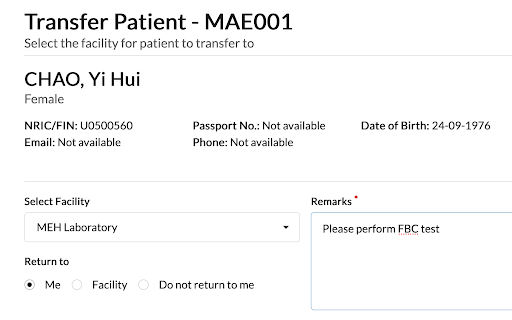
Nexus is a highly adaptable system that seamlessly integrates with third-party systems through HL7, Web API, and Web Scraping. Our system supports various integration scenarios, including:

Nexus is designed to support multiple hospital sites and facilities within each hospital through administrative configuration, all under the control of a central administrator. With our system, there is no limit to the number of sites or facilities that can be configured, providing added flexibility and scalability.
Nexus offers a robust 2FA authentication feature that supports SMS or SingPass. With SMS 2FA, customers have the option to implement either inclusion or exclusion rules. Inclusion rules enforce 2FA for specified roles, while exclusion rules bypass 2FA for specified roles, providing greater flexibility and control over the authentication process.
Nexus automates patient traffic load balancing among available service staff, eliminating the need for manual patient assignment to specific counters. This enhances operational efficiency, reduces patient wait times and improves the overall patient experience.
A single queue number in Nexus enables patients to receive multiple services within and across facilities, eliminating the need for separate tickets and reducing wait times. The ticket also tracks the patient's journey across facilities.
Nexus keeps a comprehensive log of each patient's journey at every outpatient touchpoint in the hospital. The journal includes details such as which staff member interacted with the patient, the service provided, and the time it took which makes it possible to deduce how long a service takes to complete. This information allows for insights into outpatient service performance and can be searched to track a patient's journey in real-time or in the past.
Service Sequence allows each facility to define its own predefined path for a facility which provides multiple services. This eliminates the need for staff to know which next station to manually push the patient to as the system automatically routes the patient to the correct stations.
Nexus can alert service staff at the Business Office stations to attend to certain types of patients such as those scheduled for an operation within the next 3 hours or those whose designated room is ready for admission. In the latter case, the service staff can initiate a transfer of the queue ticket to the Front Office porter worklist.
Special timer functions can be created in some facilities to assist staff with time-sensitive sequences of actions. For instance, a lab could initiate the GTT test with a defined GTT time of two one-hour intervals between the start and end of the test.
The user worklist and queue TVs in Nexus are designed with auto-recovery feature that automatically reconnects in case of network connectivity issues, minimizing recovery time and eliminating the need for manual intervention during transient infrastructural issues.
The hospital has the option to turn on FIFO mode. Enabling FIFO mode in the hospital gives priority to patients who started their journey early at any facility they visit during the day, regardless of the order of their visits.
The HL7 Integration module of Nexus enables integration with third-party systems within the hospital ecosystem, enabling more integrated and intelligent operations.
Users with multiple roles can seamlessly switch between service stations within the same facility or across different facilities without the need to log out and log back in.
Patients can generate e-tickets and check their queue status using their mobile phones directly.
The system automatically calculates the estimated wait time for the next service for each patient and displays the information on the TV or through their mobile phones, along with the number of patients ahead of them in the queue.